Navigation Update 2021 Map Code for Mercedes NTG 5.5
$119.00
Navigation Update 2021 Map Code for Mercedes NTG 5.5
Navigation Update 2021 Map Code for Mercedes NTG 5.5
OEM-benz Navigation Update 2021 Map Code for NTG 5.5 – w213 (2016+), w205, w257, w222, x290, W253, W463 (2018+) (all pre-facelift) Affordable 2021 OEM Navigation Update Map PIN code for one car.
OEM Navigation Updates can end up costing you $300+ at your local OEM Dealership. Vehicles that are 2012 and Up need to be present at the Dealership costing additional labor. We offer an alternative cost-effective, online OEM Navigation Update Service. For drivers of OEM™ vehicles with the in-built navigation system, it’s that time of year again when the annual map updates are released. By having the latest OEM-Benz™ Navigation DVD it’s possible to update the map software on your system with all the latest directions and addresses that have changed over the preceding 12 months.
Our OEM Map Update Coverage
- Europe
- Russia
- Africa/Middle East
- Australia/New Zealand
- North America
- Southeast Asia
- China
- Taiwan
- Korea
- Japan
Our OEM Head Units Map PIN Code Supply
- NTG 3.5 – w221 and w216 facelift (2009 and up)
- NTG4.5 / 4.7 – w204, W212, w207, W246, w176, r172, r231, w166, w156 (pre-facelift 2011-2015), w463 (2011-2017)
- NTG 5.0 / 5.2 – w222, w217, w205, w257, w447, r190, w470, W253 (all pre-facelift)
- NTG 5.1 – w176, w117, w246, r172, w156, w166 (facelift 2016 and newer models), w212 (2015)
- NTG 5.5 – w213 (2016+), w205, w257, w222, x290, W253, W463 (2018+)
OEM Map Update Notes
- Select the head unit your car has. If you are unsure, please leave your VIN (Vehicle Identification No.) inside the order comments.
- Obtain the latest map database versions from us or your local dealership
- The desired map can then be downloaded to a flash storage of your choice: either a remote download link or an SD card, or a USB stick.
- After downloading the map data, simply insert the stick into the appropriate HU head unit slot.
- The update should automatically start. A PIN code will be requested for this purchase.
- This PIN code can be instantly generated after payment in 5 minutes during our working hours 9 am – 9 pm (HK time zone)
A confirmation email will follow, after successful map pin generation, containing the generated map pin, and troubleshooting steps.
Please note:
- You are paying for one map pin update code, not map data, some of which is provided freely as a courtesy
- We only provide map updates for COMAND head units. Audio/Becker Map Pilot updates are not supported.
- Once a map pin is generated, a refund is NOT possible. Map pins are guaranteed to be accepted by the head unit if the parameters below have been correctly set.
OEM Benz Navigation Map Update Procedures
Updating the Maps on your OEM is relatively simple and does not require any special skills or tools. Follow the instructions below and you should have the latest map updates installed without any trouble. Before Start
- Ensure you have the latest version of the Maps database on a USB drive. If you have opted for “Download Maps” when making your purchase, go to the link provided and download the maps. Transfer the downloaded maps to a USB drive. If you have purchased maps on a USB Drive, you may skip this step.
- Make sure you have the map PIN/license key for the map updates in hand. If you have not received the map PIN as part of your package please order online via PayPal secure payment.
- The update process can take up to 60 minutes to complete. Ensure you have enough fuel to keep the car running for at least this period. During this time you will not be able to use your vehicle.
Lead Time needed to complete: 60 minutes
- Start your OEM vehicle and insert the USB into the USB slot.
- Wait 5-10 seconds until prompted for the update. The prompt will display the current Map version and Year along with the updated map version and year. Click “Yes” to begin the update.
- You will now be prompted for the Map PIN / License key. The Map PIN / License Key would have already been supplied to you as part of your order. Enter the Map PIN/license key.
- The Map Update will now begin. The process takes 30-60 minutes to complete so please be patient.
During the Map Update Processing
- You must keep the car running throughout the update process. Also, keep the Command System Functions disabled while the update is running.
- Interrupting the update process may potentially cause the update process to be frozen.
- Once the update is complete you will see a success message. Remove the USB from the USB slot.
- You can confirm the new Map version from Display.
FAQs
- What Is An OEM Navigation Update?
OEM vehicles that are equipped with OEM Navigation can be updated to the Latest Version through the use of a DVD, USB, or SD Card. OEM Navigation Update offers precise routes and rich map features. many POIs: golf courses, theaters, hotels, parking lots, and much more making the OEM-Benz digital map the perfect guide to traveling through North America. - Why Should I Update My OEM Navigation?
– 1 The world is constantly changing around us with new roads, streets, and businesses. The latest Map updates include critical, fresh details about the road network that can save time and money.
– 2 Many OEM owners report the inability to find addresses despite the presence of infrastructure within their surroundings. This is due to an outdated Map.
– 3 The Latest OEM Navigation Update will help you save on fuel and provide you with efficient routing. In addition, independent from external devices such as phones and aftermarket GPS systems. - Does My OEM Benz Require A License Key For Navigation Update?
All OEM vehicles 2012 and up require a License Key to Update the Navigation System. - Troubleshooting
Q: I have correctly downloaded the map to the USB stick, and I inserted it in the car, but the update will not start.
A: The most common fix for this is to try another USB slot. If that doesn’t help, please try another USB stick or an SD card. Also make sure that it has the right format for the head unit (If you directly downloaded the map files onto it, then the format is correct)
Q: I am told that the region of the map I am about to install is incompatible – for example, the car or the head unit is from the USA, and I am trying to install the EU map.
A: A region conversion will be needed to be performed. If you need help with it, we can do it for a fee.
Q: I am told that the inserted PIN code is incorrect.
A: Please double-check the code. If everything is correct, please make sure that the map version you are installing matches the map version you inserted, when requesting the PIN code. The VIN must also correctly match. Please keep in mind that we are also not able to generate another code if the PIN code request parameters were wrong. You will have to generate a new PIN code. - Please keep in mind that this code is non-refundable. We do not normally offer support for map files and map installations. We can only offer, free of charge, the maps that can already be freely obtained from the OEM servers. If you insist on having further support, with the files, or with the installation, this support can also be offered for a fee, as the price paid includes only the map pin generation.
Be the first to review “Navigation Update 2021 Map Code for Mercedes NTG 5.5” Cancel reply
Related products
OEM Upgrade





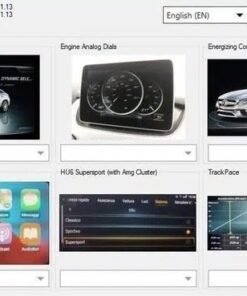

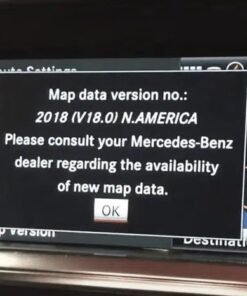
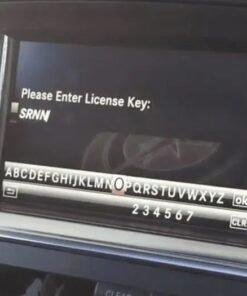


Reviews
There are no reviews yet.